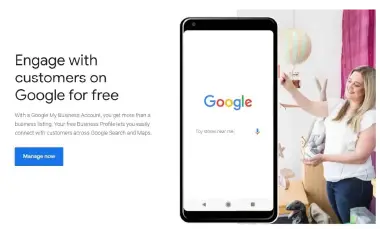Google My Business Hacks for Small Businesses
How to Rank on Google My Business (GMB)
How to improve traffic and increase Google My Business ranking with local SEO strategies that you can easily implement yourself, to generate more leads, phone calls, and website visits?
If you’re a local business, which means that you are dealing with customers predominantly local to your business’ location, Google My Business (GMB) should be considered one of the most important digital marketing tools, after your website, that is available to you absolutely free.
You’re wanting to know how to rank your Perth GMB higher, and we’ll tell you just how to do that with these 5 optimisation tips to improve your ranking.
Why Try To Optimise Google My Business in Australia?
Google My Business Lead Generation
Typically, businesses are optimising their Google My Business profile for the purpose of lead generation and to be found more easily. The visibility of your profile is influenced heavily by your business’ proximity to the person searching, but there are things you can do to expand the area in which you’re visible and which rank you’ll be taking at the end of the day.
So increase leads from GMB today and apply our optimization tips for small businesses to improve their Google Maps ranking.
The Google My Business 3 Pack
Appearing on the Google Maps 3 pack, or the Map Pack as it is colloquially known, is the fastest way to push local people to your website and is what local SEO services are all about.
What is the Google My Business Map Pack?
The Google Map Pack appears above all other organic results, meaning that when they’re triggered they’re far more likely to be attracting those clicks than the generic, text-based results.
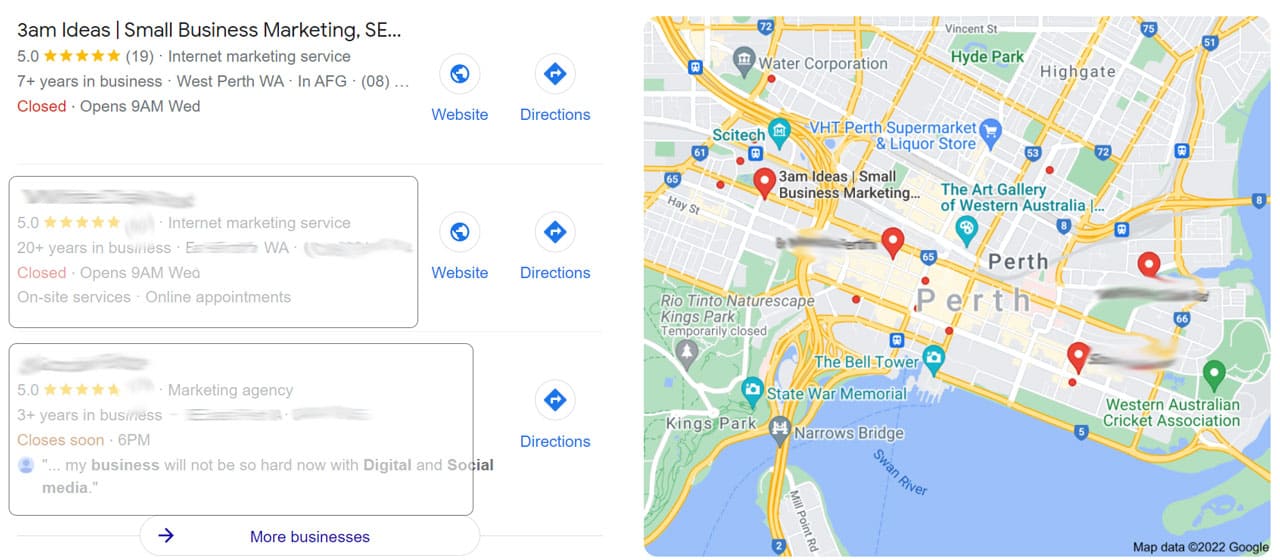
As you can see above, the Google Map Pack, or 3 Pack, offers a wealth of information on your business and how to find it. It will also pull details from your Google reviews based on the keyword you used to search it.
What do you need to do to rank in the Google Map Pack?
Let’s get into our map pack tips for small businesses to get you ranking higher and start pulling some seriously qualified traffic ready to give you business.
Some statistics suggest that people who are interacting with a business’ Google My Business Pack result that some 80%+ will convert into a customer within 24 hours.
It’s entry-level SEO, but it is exceptionally powerful.
Let’s go!
Local SEO Tactics for GMB – Table of Contents
- Google My Business Hack #1 – Complete Your Profile
- Google My Business Hack #2 – Your Business Categories
- Google My Business Hack #3 – Get Google Reviews
- Google My Business Hack #4 – Treat GMB like Social Media
- Google My Business Hack #5 – Turn on GMB Messaging
If you quickly think about what the Google search result page looks like when searching for a local business, such as yours (or just search by name any restaurant in your city), the Google My Business profile can be seen on the right-hand side of the desktop screen.
It has the icon of their logo, a link to their Google maps, phone number, website address, opening hours, as well as Google reviews, and a whole heap of other information.
The other way you can appear, as we’ve already discussed above, is in the Google Map Pack. This is where the money is.
The reason you want to worry about your Google My Business profile is that the majority of Google click traffic goes to the Google Map Pack and obviously the top result is going to get the most click.
#1 spot will always be #1 spot, regardless of where on Google.
In order to appear in the Map Pack you’ll need to have a GMB profile.
We see a lot of our new clients with incomplete Google My Business profiles which is absolutely detrimental when it comes to picking up search engine traffic for local queries.
Google WANTS to help you with lead generation through Google My Business. You’ve just got to do the right thing by the search engine.
Google My Business Optimisation for Lead Generation
In order for you to get the most out of your Google My Business profile, we’ve compiled a list of 5 Google My Business hacks that you absolutely need to implement in your profile to start getting more business and generation leads from GMB. These are quick and easy, so there’s really no reason not to get these done.
We are assuming that you’ve already got a Google My Business Profile.
Now, if you’re ready and want to take more market share of local searches and clicks, read on.
Google My Business (GMB) Hack #1 – Complete Your Profile
It really goes without saying, your Google My Business profile should be completed as much as possible.
This means that every field that is even remotely relevant to you has been completed in-depth.
The basics are obvious.
Make sure your phone number, website address, business category, and even physical address if your business has one, are filled out with as much detail as you can enter.
If you’ve read some of our other SEO blog posts, you’ll know that these are known as your NAP details, and are used extensively in backlinking.
Here’s a little bonus tip: In your business description, include your business category or industry, as well as your service location/area, after your standard business description.
Completing your GMB profile also means adding your products and services, with relevant descriptions. Adding photos, in particular your logo, cover photos, and team, as well as location pictures if you have them.
Another bonus ranking hack is to encourage customers to submit photos to your Google My Business, or for extra extra bonus points, get a Google certified 360 photographer out to your location and adding a 360 degree photo or virtual tour to your profile.
A note on 360 photography: If you’re a hospitality venue, or a retail store, you should strongly consider getting this done.
If you are a venue that sells food, by Zeus, you better have your menu uploaded. You’re losing hordes of new customers because they are unable to make a purchasing decision due to lacking critical information.
All because you failed to upload a menu.
The more content you can put up there, the better off you will be.
Everything online is a competition in the pursuit of more. So be sure to have more than your competitors.
Google My Business (GMB) Hack #2 – Your Business Categories
Your business categories is the simplest way for Google to categorise you into your business industry.
Many of the client GMB profiles we optimise, if they even have one set up, have selected their primary category and considered the job done.
This is not the case!
The reality is, that your business likely fits into multiple business categories, and all of these should be chosen.
The best place to look when it comes to picking both primary and secondary business categories for Google My Business, is your competitors.
Check out the biggest competitors both locally, and nationally, to see what category they have listed as their primary. There’s a good chance you’ll probably want to pick the same ones.
You can actually find out which secondary categories your competitors have chosen, but this is a slightly advanced technique that we’ll have to discuss in our advanced Google My Business hacks article.
Google My Business (GMB) Hack #3 – Google Reviews
One of the most underappreciated and undervalued elements that are available to you on the GMB platform is the reviews section.
We all appreciate online reviews when we need them.
All of us have used them at some point in our lives in order to make a purchasing decision easier.
We rely on the experience of others to guide us when it comes to trying out new things. Nobody wants to get burned by a bad decision, because not only does this often mean a waste of time and/or money, but most importantly people deep down will feel a bit foolish.
Never make your customer feel foolish. Probably a pretty good rule to follow.
By encouraging your customers to leave a Google review, they’re helping other prospective customers of yours to make the correct purchasing decision, feel happy and secure in their choice, all the while avoiding negative experiences.
You’ll want to ensure that you have a healthy number of Google reviews.
A “healthy” number is relevant to your business industry, however a bare minimum of 10 is essential.
The reason we want more than 10 reviews is because it is that critical mass that allows you to demonstrate to your consumers within a split second, that you didn’t just ask your best friends and your mum to leave you 5-star reviews. Above 10, it starts to get legitimate.
You’ll find that restaurants and other hospitality venues will often have reviews in the hundreds while a local service provider might just be happy with anything above 10.
You want to encourage customers to leave you positive reviews. You can achieve this by sending email follow ups immediately post purchase (we suggest making this an automated process if you’re an eCommerce brand), having direct email campaigns, or doing something as simple as injecting a Google reviews link into your email signature.
If you have an extra special relationship with your customers we recommend that you guide them in leaving reviews for you so that they can specifically mention locations, keywords and specific services that you provided for them.
Google uses the content of Google reviews, and other GMB elements, in order to learn more about the goods and services a business provides, and then cater this information to users of the search engine.
For example, below we can see an image of a local search looking for the dish “Peking duck”. In the image we can see that the top highlighted result has appear for the search due to one of the reviews that they had on their profile.
Interestingly, in this example, we can also see that the second result “Grand Orient Restaurant” is also appearing for the search as they have completed their Google My Business profile and have included menu options.
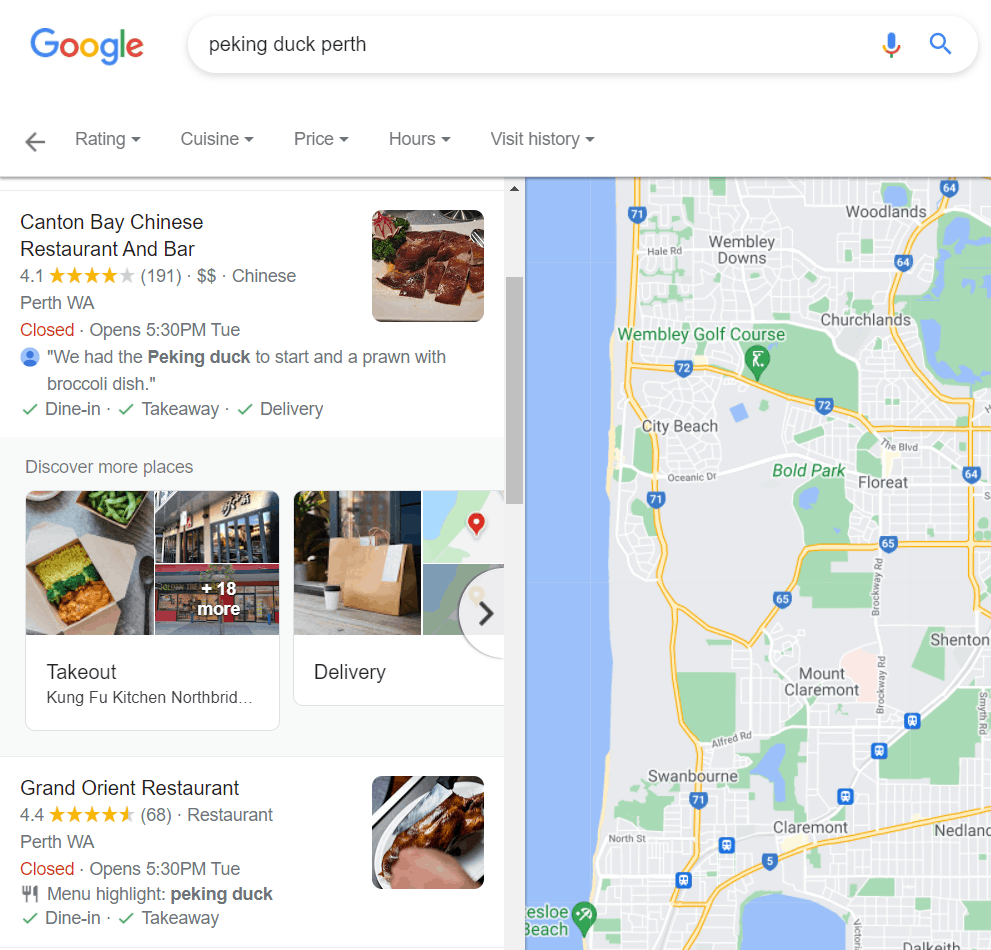
By ensuring that your customers are mentioning specific services, or products, in the reviews, you are giving yourself a strategic advantage over your competitors who may only have non-specific reviews, only bad ones, or none at all.
For extra bonus points, you’ll also want to make sure that you’re responding to every single review that you are receiving, which includes negative ones.
By responding to positive reviews you’re giving yourself a boost in ranking while responding to negative reviews shows prospective customers how you deal with such a situation. Humans make mistakes all the time, and when that happens, your customer wants to know whether you’ll point the blame back on them, or own up to your mistake.
Google My Business (GMB) Hack #4 – Treat GMB Like Social Media
Google is always trying out new things, and many of those have failed, disappearing never to be seen again. Google+ was one of those.
Where were you when Google+ happened?
With the death of Google+, Google’s attempt at a social media network, we witnessed the growing importance of posting on Google My Business.
Very few people realise that GMB offers a platform for scheduling posts just like you are familiar with from Facebook and Instagram.
It allows you to post up events, news updates, blog posts as well as COVID-19 updates, with these posts being visible at the bottom of your GMB profile.
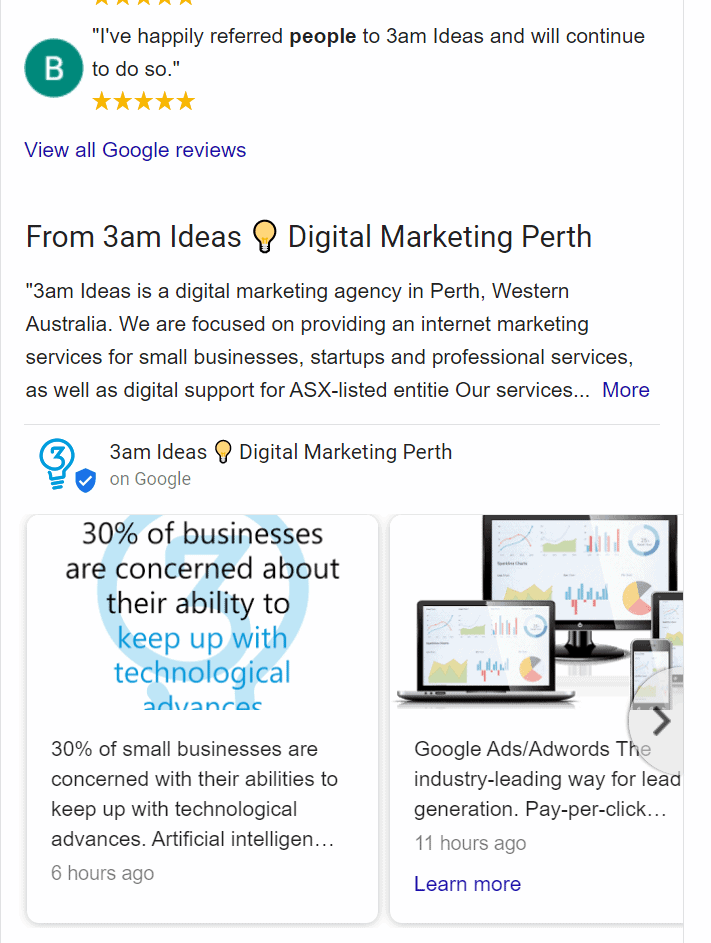
You will find that very few people actually read these posts that you put up there.
And that’s ok!
The real purpose of posting these up is to tweak Google’s search algorithm to your favour. Just like with the Google reviews, we’re wanting to enter keywords, relevant search terms, and locations relevant to your business.
We know for a fact through tried and true experiments, that posting on Google My Business can have a positive ranking impact on your website as well as boosting your GMB profile up in the Google Map Pack section.
Google My Business Post Expiration
We recommend posting on your Google My Business profile quite frequently. 3-5 times per week is a great routine to stick to but don’t be afraid to post even more frequently than you would on Facebook or Instagram.
There really is no harm in posting excessively and you can reuse your posts as they do expire and expire after seven (7) days.
Do expired posts in Google My Business help your SEO? No, they do not. Once they’ve expired they’re gone. Be sure to post on Google My Business frequently.
As a wrap-up, when creating posts for GMB, we recommend:
- Including relevant hashtags
- Include service related keywords
- Mention the geographical location you want to rank in
- Post 3-5 times per week
- Posts expire after 7 days. Reuse content.
How often should I update my GMB posts?
Consistency is key when it comes to updating your GMB posts. Ideally, you should aim to post on your Google My Business profile 3-5 times per week. This frequent activity signals to Google that your business is active and engaged, potentially boosting your visibility in local searches. It’s important to note that GMB posts expire after seven days, so regular updates ensure that fresh content is always visible to users browsing your profile. However, it’s not just about quantity; the quality of your posts and their relevance to your audience is equally crucial. Make sure each post provides value, be it through updates, offers, insights, or sharing helpful content.
Google My Business (GMB) Hack #5 – Turn on Messaging
Google My Business recently released a feature that allows users to directly message your business profile from the Google search engine results page.
Google is a massive fan of providing features that keep users on the Google platform as opposed to pushing you back into your website.
As website traffic is diminished over time due to these features you want to do everything possible to make sure that it is as easy as possible for people to contact you through the tools made available to you.
Google messaging is one of these features that you should absolutely enable.
In some industries we’re currently seeing 1 in 20 enquiries come through via the messaging platform which given how recently it was only released this is significant number that is only likely to grow overtime.
Couple that with the ever evolving Google assistant, it’s only a matter of time before you’ll be receiving automated phone calls and messages from the likes of Amazon’s Alexa, Google Home, or Apple’s Siri.
We’re only around the corner from saying “hey siri, book an appointment at the dentist for me”.
Is GMB relevant even if I don’t have a physical store?
Absolutely! Google My Business (GMB) isn’t just for businesses with brick-and-mortar locations. Even if you don’t have a physical storefront, establishing a presence on GMB can be instrumental in enhancing your online visibility. Service-based businesses, freelancers, consultants, and many others can benefit from a GMB profile. By setting up a GMB listing, you can pinpoint your service areas, allowing potential clients or customers in those regions to find you with ease.
Moreover, all the features such as customer reviews, posts, and direct messaging can still be utilized to interact with your audience, showcase your expertise, and build credibility in your industry.
Done For You Google My Business Australia Services
While we’re sure you’ll have no issues implementing our advice above, should you ever want to have a professional do the job for you, you know how to contact us.
We’re a Perth based digital marketing agency specialising in employing advanced local SEO and Google My Business strategies to get your phone ringing more often.
About the Author - 3am Ideas
3am Ideas is digital marketing agency focussing on providing data-driven services that get measurable and trackable results.
Based in Perth, Western Australia, we've been looking after small and medium-sized businesses since 2014, having worked with clients all over the country.
Our aim is to adopt the role of Virtual Marketing Officer for you, becoming part of your team, sharing in the successes, the blood, sweat and tears.
We're here for you. Let's get the job done!
Want to receive updates of our digital marketing insights?
Get notified whenever we publish a new blog post & get access to exclusive content by subscribing to our email newsletter.
We strictly respect your privacy. We will NEVER spam you and your details will never be sold to third-parties. That’s just not cool!