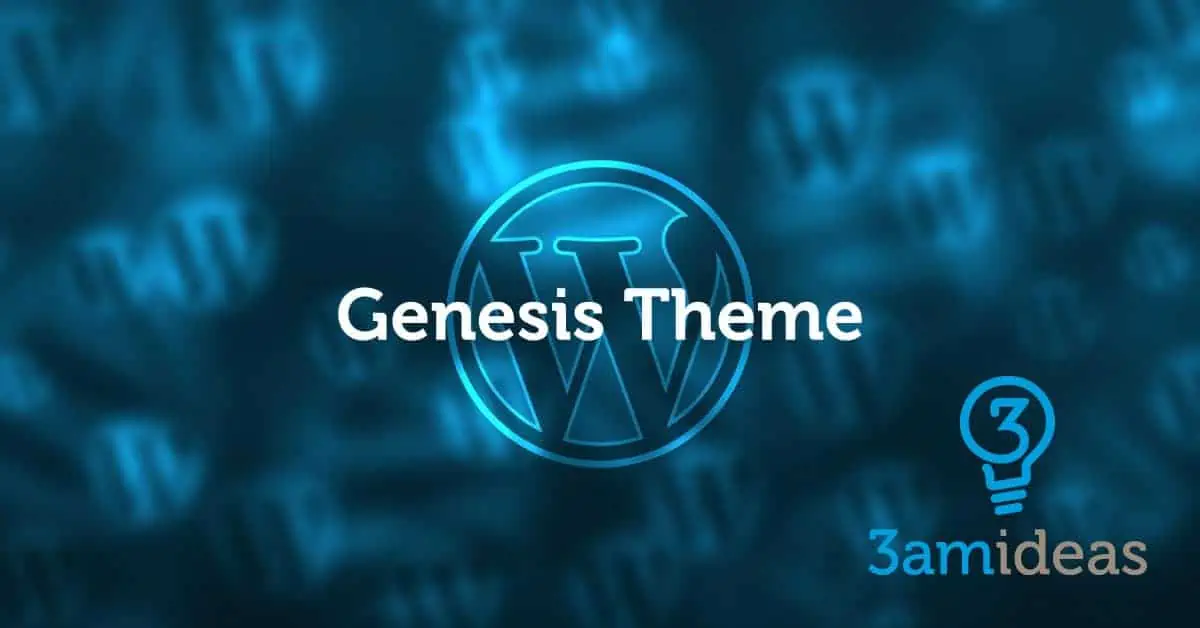The WordPress Theme Problem
You have created a mobile responsive a child theme for your WordPress Genesis website and it is working properly on Internet Explorer and Firefox.
But when you load it on iPhone or other mobile phones, it is not resizing properly (i.e. not being responsive).
The Development Root Cause
You have forgotten to include the Viewport meta tag for mobile browsers.
Web Design Solution
You need to add the Viewport meta tag code (below) to your theme functions.php file.
/** Add Viewport meta tag for mobile browsers */
add_action( ‘genesis_meta’, ‘theme_viewport_meta_tag’ );
function theme_viewport_meta_tag() {
echo ‘<meta name=”viewport” content=”width=device-width, initial-scale=1.0″/>’;
}
That is it. If you save the functions file and try reloading it now, it should all work.